Facebook After Death?
April 27, 2018





There’s a topic that many of us don’t like to talk about, and for good reason – death. But have you ever thought about what happens to your online self after you pass? It’s not something you’ve probably thought about or prepared for. It turns out that Facebook already has a plan ready – it’s called a Legacy Contact. I’m going to show you how to find this area in your settings and what options you have available when preparing for that topic we all avoid.
First off – what is a Legacy Contact?
A Legacy Contact, by Facebook’s definition, is someone that you choose to look after your account if it’s memorialized. What does it mean to have your account memorialized? A memorialized account is a profile that has been turned into a place for friends and family to gather and share memories after that person has passed away. The account can’t be logged into, the profile won’t appear in public spaces like “People You May Know”, all of the content from that person’s profile will remain intact and visible to the people it originally was visible to, and it may have the word “Remembering” before the person’s name to show that it is no longer a used profile and is now a memorial.
Back to the Legacy Contact...
You have the option of appointing your Legacy Contact at any time. This person will be able to write a pinned post (a post that is pinned to the top of your profile above all other posts, regardless of date) to share a final message on your behalf, or to put any information about memorial services, etc. This person will also be able to respond to new friend requests (maybe a relative or old friend just joined Facebook after your passing and wants to leave a message in your honor), they’ll be able to update your profile photo and cover photo, and have the ability to request the removal of your account. They can’t log into your account, remove or change past posts, read your messages, or remove any of your friends or make new friend requests.
So how do you set up your Legacy Contact?
Once you’re logged into your Facebook account, click the down arrow in the top right corner.
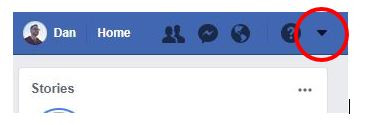
This will give you a drop-down menu of options, such as Create Page, Create Group, etc. Click “Settings”. Once you’re in your Settings area, you’ll see “Manage Account” at the bottom of the list of options. Click “Edit” on the right-hand side of that and you’ll be taken to your General Account Settings. At the bottom of this page will be a gray box called “Manage Account” and will include a Legacy Contact section. This is where you’ll decide if you want to appoint a Legacy Contact to manage your account after your passing, or request account deletion (meaning after your passing, your Facebook account will be deleted permanently). You’ll also see the option to Deactivate Your Account – something you can do at any point if you decide to take a break from Facebook or want to leave altogether.
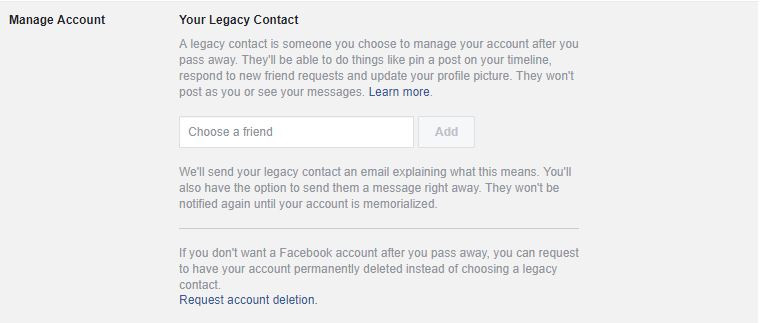
You’ll have to be friends on Facebook with the person you appoint as your Legacy Contact (makes sense, doesn’t it?), but it’s worth noting. You can’t have someone managing your Facebook account if they don’t have a Facebook account themselves! When you choose your Legacy Contact, that person will be notified by e-mail, with an explanation as to what it means. You’ll also have the option to send them a message right away. They won’t be notified again until your account is memorialized. You can also allow for your Legacy Contact to have the option to download a copy of everything you’ve shared on Facebook. It’s also worth noting that you have to be 18 years or older to select a Legacy Contact.
What happens if you and your Legacy Contact have a falling out? No worries - you can change your Legacy Contact at any time, add a new one, or remove them altogether at any point (as long as you're alive)! Just go back to those Legacy Contact settings I mentioned up above and make any changes needed!
What happens if you pass away before deciding?
According to Facebook- “If you don't choose to have your account permanently deleted, it will be memorialized if we become aware of your passing.” That raises another great question – how does Facebook know if I’m dead? If you’re a family member of the deceased, you can request that their profile be memorialized or deleted permanently (but only with verification of your relationship).
So there you have it. It’s not the most cheerful of topics, but it’s good information to know. Technology has taken us to a whole new place just over the past ten years. Take a few minutes to talk to your loved one and decide what’s best for you.
Still have more questions? Here are some helpful links on the topic:
What is a Legacy Contact? https://www.facebook.com/help/1568013990080948
What will happen to my Facebook account if I pass away? https://www.facebook.com/help/103897939701143
Facebook Memorialized Accounts https://www.facebook.com/help/1506822589577997/

Posted By:

Comments